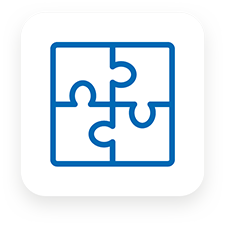Contact us for further information!
We will gladly answer your questions and help you with the setup!

ELBRIDGE is a standard developed by ETIM Germany for connecting wholesale shops to the product configurators used by industry. The interface standardizes the product selection process from a technical perspective. As the “ETIM Digital Interfaces Unit,” ITEK oversees the development and distribution of the standard.
ELBRIDGE is an interface for integrating product or system configurators on manufacturers' websites into wholesalers' online shops. The current version 2.0 supports two processes:
Use of common web technologies and ensuring maximum IT security
Maximum compatibility with existing shops, configurators etc.
Use of industry-standard data structures and standards / compatibility with ETIM BMEcat and ELGATE
The following types of industry configurations are supported

Standard articles
Composition of standard articles: The result of the configuration is a parts list of articles that can be ordered automatically by number

Customization
Customization of standard articles (e.g. products in special colors or with special printing): The result of the configuration is a standard article and a reference to a stored configuration in the industry

Special requirements
Special fabrication according to dimensions or special designs: The result of the configuration is a reference to a stored configuration in the industry

Internationality
Indicators for country and language are contained in the views of the configurators, data content currency in the data structures

Data content
The data contents of the interface were limited to insensitive (public) contents
Here you find the checklist for participation in ELBRIDGE for the industry
Checklist industryHere you find the checklist for participation in ELBRIDGE for the trade
Checklist tradeHere you can see the current participants from both industry and trade
Participants ELBRIDGELearn more about ELBRIDGE or contact us directly!
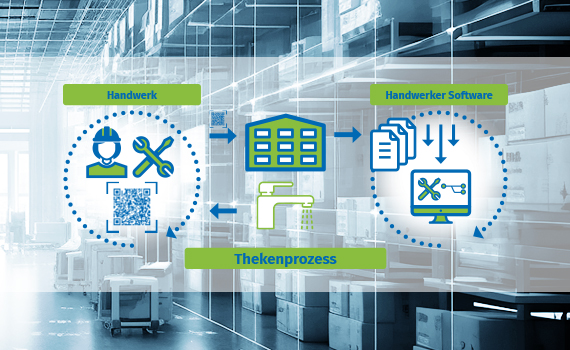
The manual recording, forwarding, and filing of documents is still part of everyday life in wholesale and skilled trades. Each individual step takes…
Read more
Maintaining and classifying product data is a time-consuming and resource-intensive task for many manufacturers. But it doesn't have to be: With a…
Read more
For wholesalers, standardised product data is a decisive factor for efficient searches and optimisation of the digital customer experience. Product…
Read more
With the ETIM standard, you as a manufacturer can classify your products efficiently and systematically. This increases your visibility and your sales…
Read more
The requirements for digital product data are constantly increasing in the HVAC and electrical industry. As a manufacturer, you can use ETIM…
Read more
In our “ITEK industry standards knowledge” playlist on YouTube, we provide you with in-depth information on relevant industry standards from the HVAC…
Read more